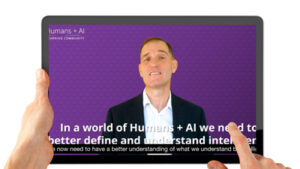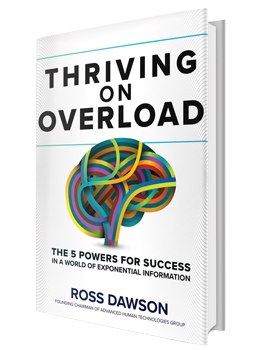“Depending on the environment I’m in, whether I’m sitting at my desk here, and I’ve got my two screens in front of me or whether I’m walking the dog on the field, and I’ve got like no internet connection, I don’t want there to be a friction point in any environment that I’m in. I select tools that help me do that.”
– Danny Hatcher

About Danny Hatcher
Danny is a YouTuber, Blogger, Author, and Podcaster helping people be more intentional and organized with their time, and sharing useful insights from the latest in educational science.
Website: Danny Hatcher
YouTube: Danny Hatcher
Podcast: Personal Knowledge Management Podcast
Discord: Educational Science
LinkedIn: Danny Hatcher
Twitter: Danny Hatcher
Facebook: Danny Hatcher
Instagram: Danny Hatcher
What you will learn
- A comprehensive understanding of sports coaching beyond the stereotypical image of a coach with a whistle (02:18)
- Introduction to two different perspectives in the educational science field when it comes to learning, memory, and understanding (04:17)
- Understanding cognition and learning as part of a dynamical system, and the role of technology in building an extended cognitive environment (06:09)
- Emphasis on the importance of visual perception and attention in understanding ecological dynamics in learning and skill acquisition (07:52)
- Rereading books for deeper understanding (10:20)
- Choosing a productivity tool that offers a seamless and effortless user experience in various settings (11:37)
- Using a mind map called a Canvas in Obsidian for mapping out ideas and note-taking (13:35)
- Using folders, tags, and links in Obsidian for note-taking and organization (15:59)
- Obsidian being the top choice when it comes to retrieving information due to its powerful search functionality and intuitive linking system (20:08)
- Differences between Notion and Obsidian (25:17)
- The need for a collaborative effort between developers and users with AI integration to enhance the existing tools (30:00)
- Following one’s curiosity to enjoy the learning process (33:00)
Resources
Transcript
Danny Hatcher: Thank you for having me. I’m excited.
Ross: You are an expert in, let’s call it information productivity, using tools, expanding your knowledge, and being able to be effective. I’d love to just hear the story of the journey. How did you come to be where you are?
Danny: Yes. For a bit of background, my undergraduate degree is in sports coaching. Some people may assume that’s a guy with a whistle on the sideline but that’s far from the truth. Most of my research is in pedagogy, andragogy, epistemology, philosophy, and then all of the other related learning fields inside of a sport, which, are biomechanics, anatomy, and physiology, so it covers essentially every element of human learning, and human development, which has a lot of information, a lot of knowledge.
When I was coming toward the end of my undergraduate degree, I found a tool called Notion. It was in beta right at the very start, it didn’t have any databases, which is what most people are familiar with now. I was a very early adapter. As I went through my master’s degree in strength and conditioning, I carried on using it. It was useful in picking out information. But I was struggling to connect some ideas and link things and I was losing information. I fell into a trap of having to create all of the databases and all the pages and do loads of stuff with Notion. I ended up doing more with Notion than with information. I was building out templates and building out databases, and I forgot what I was actually meant to be working on.
I did a switch from Notion to what I now use, which is Obsidian. My research is in a similar field, I still look at educational science, but it’s much easier and quicker to manage information with the system that I currently have now, which is what I share online, which is on youtube; mainly on youtube. Then I do have a podcast where I talk in-depth about some of the other related concepts, which I’m sure we’ll allude to today.
Ross: Fantastic. Part of it is building your knowledge, part of it is also building your method knowledge as it were, the ability to be more effective at having been able to create and build that.
Danny: Yes. The educational science field is, I wouldn’t say split, but there are two perspectives or paradigms of thought when it comes to learning, memory, and understanding; one being cognitive psychology, which is very popular that encompasses neuroscience, neuropsychology, and all of the, what I would class as, traditional, general population knowledge where people see learning, I have a shorter working memory or my short term memory is bad, that is cognitive psychology. Then the view, the perspective that I personally favor and lean towards is ecological dynamics, which is from ecological psychology.
That takes a different route. It ends at the same point but takes a different perspective. That mainly comes from skill acquisition and motor learning, so learning physical skills; and that’s where a lot of the research is at the moment. My personal approach to using ecological dynamics has changed the way that I use my tools, use Obsidian as my note-taker, as it were. Then I use Zotero, which is a reference manager to bring in all of the..I don’t want to say information because, in ecological dynamics, information isn’t the same as when we’re talking about cognitive psychology information.
Information for me is patterns that I’m seeing in an environment, not just a word, it’s the pattern between the word and the environment, or the environment and the organism, in my case, me. Zotero is my content manager, not necessarily my information manager. Hopefully, that makes sense.
Ross: The ecological you refer to, I think, we could reframe that as the environment and so the idea of the extended mind, where the mind or the learning is then beyond what’s inside our skulls.
Danny: Yes, extended into the environment, I wouldn’t say learning is extended, as in into the environment, I would say the environment is part of cognition, depending on the mark of the cognitive that you choose to use with extended cognition, whether it is everything inside of my brain is cognition, or it’s everything inside of my body, so embodied cognition. I’m counting with my fingers, is that cognition, or is that not quite cognition? And then you have the fully leaning one way where everything is cognition, everything in your environment is which I don’t think that’s true, because then I could say the wall in front of me is part of cognition, which I don’t think it’s logical or rational to think about.
There’s got to be a barrier or a line to say, this is part of my cognition. Inside ecological dynamics, there are parts that build up systems, which is the dynamical systems element. I am a part, my phone is a part, and my computer is a part inside of this system of learning. When my phone is on, it’s part of the system, when it’s off, it’s not part of the system, which is why it’s dynamic. What I do is create an environment using the tech on my computers, so Obsidian is part of our learning environment, Zotero as well. Then with all the tools, now you’ve got AI coming into being, and you’ve got ChatGPT. When I’m using those, they are part of the extended cognitive environment that I’m working in to help me understand the information that I’m seeing from social media, academic articles, blogs, journals, podcasts, videos, and all the content sources.
Ross: This way of thinking, was that informed by the fact that you’ve come from a sports background? Or is that not related?
Danny: I think it’s heavily impacted by my sports background, because ecological dynamics is, as I mentioned earlier, only prevalent inside of skill acquisition research. When you try and find ecological dynamics on the internet, you have to look for ecological dynamics in skill acquisition, otherwise, it will come up with ecology and ecosystems of animals and nature; it’s related, don’t get me wrong, it’s still related because it’s part of dynamic ecosystems. But the ecological dynamics inside of learning is mainly skill acquisition because it comes down to visual perception, what is perception? How does the information… so indirect or direct information? How is that perceived? And then how do we, trying to avoid jargon here, but how do we attune our attention to certain information that we are perceiving from the environment?
I’m using my prior knowledge, which is cognitive psychology, I’m using my memory, instead of using all of the prior knowledge to create a prediction of what can happen, I’m using prospective control. I’m looking at all the information I have inside of the environment, and that’s enough because it’s direct information. I’m still using information that’s not in that exact moment in time because we do have stuff stored. When I’m learning inside of an environment, I’m using the information and perceiving the information straightaway. Then I’m creating the environment, and information or ideas are emerging from the environment I’ve created.
When I’m consuming content online, for example, that’s part of the environment, I’ll pick out, I’ll attune my attention to something that’s notable. That achievement, the metastable attenuation, bringing the jargon, but essentially, the focus that I have, on certain terms will change with my expertise, my bias, and my focus at that point in time. When I’m reading something for the first time, and maybe I’m familiar with it, I’m not that attuned to the information inside of that article. I’ll take out information, and put it in Obsidian. The second time I read it, I may have higher expertise in that field, in that environment, in that idea, I’ve consolidated some thoughts, so now my attention, my attunement of information is slightly different. Now I’m noticing things that I didn’t notice the first time around, which is why I don’t read that many books, I reread books because they’re teaching me something different each time I look at them because my own understanding of whatever the concept they’re talking about has shifted in one way or another.
Ross: This goes to what I frame as knowledge development, the process of knowledge, it accretes, grows, and builds on itself. Sometimes there’s a substitution as replacing existing frameworks, or mental models, but often it is building on or getting greater refinement or doing that. It gets us to this part of your expertise. How it is that we can best capture those elements on which we can build or which can inform us or can make us develop our skills, develop our capabilities? Let’s just start at a conceptual level and then perhaps dig into the tools at the moment. What do you look for in your tools for thinking, and how do you implement it? How do they fit within your cognitional perception or daily life? What is their role? How did they become part of you?
Danny: The easiest way for me to explain this is I want it to be as simple as possible. I don’t want to have to worry about what buttons to push, where to store things, how to save anything, or worry about how the tech is working, I just want to add it, which, simply put, is by pushing a plus button of some sort, typing in whatever it is that I need to type in or speaking, however you capture the information, and then it is stored somewhere that I can find quickly. That’s all I want tech to do is just store it somewhere; capture it easily, store it somewhere that I don’t have to think about, I can just carry on with whatever the train of thought is that I have.
Depending on the environment I’m in, whether I’m sitting at my desk here, and I’ve got my two screens in front of me or whether I’m walking the dog on the field, and I’ve got like no internet connection, I don’t want there to be a friction point in any environment that I’m in. I select tools that help me do that.
Ross: So there’s the capturing, and I think one of the things which you emphasize in your work that I’ve seen is the networks as in what are the connections between the ideas. So…part of it is being able to capture that, then it’s being able to build that connected structure of these ideas as seamlessly as possible, in the way it’s useful to you.
Danny: I think this is the misconception with those familiar with Obsidian and Roam Research with the graph view and how the connectedness is beneficial and useful. I see that graph behind you, it’s great for an overview. But oftentimes, when you’re working and you have expertise in a field, there are so many connections, it’s very difficult to see what’s going on. I personally don’t use the graph view tool inside of Obsidian. I am using a more recent addition to Obsidian called a Canvas, which is essentially just a mind map. But that is specific in the environment I’m working in.
If I’m working on an essay, then I will mind-map stuff out. When I’m capturing information, I’m not thinking about what this can relate to or what this can link to, I’m just consuming the information and going on wherever my mind goes at the time. If I’m listening to a podcast, and I have a question about it, I write the question about the comment that was made inside of the podcast, inside of what I call a source note, a capture note, literature note, you can call it what you want. But it’s just a place to put the information that I can go back to.
The reason it’s a source is because it has got a link back to wherever it came from, whether that be an article or video podcast. That stays a source note, it stays just by itself individualized. I don’t want to edit the source note because I want it to be specific to just that environment, just that thing, so if I do go back to it, I can see where it was, like a checkpoint, as it were. The connections come with sources and then bringing that information into something tangible and useful, which to me is a research note; the logical step as a researcher source and then research.
Ross: A couple of the ways that you have addressed in your work around the connections or the relationships is in tagging. Folders or hierarchies are fixed and structured, and unwieldy tags can be a superior way to be able to have multiple ways of relating or clustering different concepts or notes. How do you use tags or other tools to be able to group things together in a meaningful way?
Danny: I see folders and tags as very structural, they’re less dynamic in the way that you can use them. Because when you tag something, you don’t know exactly why. If for example, I click on a tag and I get 10 notes, I don’t know exactly why note one is related to note three. It is just implicit because it’s in the tag. I would need to open note one and note three and try and work out why it’s linked. Whereas if I create the link inside of the text, and for example, have a sentence saying ecological dynamics is different from information processing, and I have ecological dynamics as a link and information processing as a link.
When I say link, it’s essentially a hyperlink when you click on something, but inside of an application like Obsidian, it takes you to another file inside of the app, that is explicit, I know exactly why ecological dynamics and information processing are linked. You can do the same with a shopping list. Why is an apple on the shopping list? Oh, I don’t have it for today and you can link it to the days when I didn’t have apples in the house at that point in time. It can be expanded in lots of ways. The way I see tags and folders are structures and organization structures.
If you do need to find something, you know roughly where it’s going to be. But because of Obsidian, I very rarely use either of those formatted structures because search is so powerful. I can search any word that’s in a file, I can search any word in the entire folder system of Obsidian because Obsidian is local. It’s like a folder on your computer. I can search for any word inside any file inside that folder. I don’t need to go into folders and look down the tree, I just search for the word, and it will tell me where it is. Or I can search for a file very quickly which in Obsidian is called the Quick Switcher.
If I have a file, for example, on fake news, I can just type in fake news, and then it will show me exactly what that file is. If I was to search for anything, it’s very, very quick. Tags and folders, I use folders for categories of information. I have a research folder for all my research notes, and a source folder for my source notes, but I never open them, I never go into them. They’re just there so they’re stored in some structural way. I only use tags because of a feature, a plug-in inside of Obsidian that allows me to add what’s called metadata or information specific to that type of note. A source I know is going to have a URL, it’s going to have a link back to wherever the source was. But my research note won’t have a URL, because my research note is going to have a variety of sources all over the place.
Essentially, the links are the sources. A tag gives me that information. The tag source says, Okay, you need a URL for this, you need the authors for this, and you need a title for this. But if it’s tagged with research, I don’t want any of that. I want what’s the priority of this research file. What’s the stage of this research file? So I use tags as types of notes to add specific parts of information on that type of note for me that’s beneficial in my research work.
Ross: You mentioned earlier that you started off with Notion as a tool and discovered the potential of being able to capture information in useful ways. You then started using Obsidian. Then at a certain point, I gather you stopped using Notion, with Obsidian being where everything happens. I’d love to hear about that journey, particularly the transition point when you felt that Obsidian could do it all for you.
Danny: Yes, I must admit, to start with, I was all in on Notion. I’d used it for three years by that point. I was completely sold as Notion is the best thing ever. I was deliberately avoiding the issues that I had inside of Notion, which were the databases. Yes, they’re very powerful. But I lost things. I forgot things. The linking was a little bit clunky. I just didn’t accept that that was a problem. When I first saw Obsidian, I saw a lot of code. I saw a lot of marked-downs, hashes, and symbols. I was like, I’m not a developer. I’m sports. I can’t do this tech stuff. They’re talking about code blocks in javascript stuff and I was like, no, not for me.
Then I saw the graph view. I thought that looks cool. Let’s have a play. I had a play. I didn’t like it much. But what I did like was the speed. That immediately got me because Obsidian is local, and it’s extremely quick. It’s like Microsoft Word versus Google Docs. Google Docs is online. If your internet’s a bit slow, or you don’t have internet, Google Docs is slow or unavailable. It’s the same with Notion whereas Obsidian, it’s fast, like, always fast. I have a vault folder in Obsidian that has over 100,000 files in and it’s just as quick as my active vault with about 5000 files. The 100,000 files, well, it was a test file to purely test how Obsidian manages with all the plugins and stuff, but it’s just fast and quick. I thought, okay, I can deal with this, I can manage this.
Obsidian to start with was just like Microsoft Word but gave me the folders, and the folder searches inside the app. That’s how I used it to start with. I just type stuff into a file, just like a Word doc. Then when I wanted to switch files, I just went to the folder system and switch to the file rather than having like seven or eight windows of Word up on my computer trying to navigate which one it was when I was writing essays at uni because you can’t write inside of Notion for an essay because of citation and bibliography formatting, which you can do in Obsidian, which I do. Having experienced the speed, and then the ease of just switching between files, I thought, you know what, I’ll explore this a bit more; two years later and I’m very familiar with the tool now with many of its capabilities.
Ross: Indeed. Most of the things have courses to help people to get started, to build, and to use it well.
Danny: Just as a point, I think something with Obsidian that a lot of people will see, not just Obsidian but a lot of other tech tools, are people using massively complicated spaces because they’ve got all these queries, plugins, community plugins, buttons, and different looks and it’s very hard to see. That doesn’t look like mine because they’ve got a different CSS theme and some different snippets and they’re using some code. You don’t need any of that to use Obsidian. It is, quite simply, files on your system that you type in.
If you come up with a problem, something Obsidian has, Notion doesn’t have, from what I’ve experienced, is there’s a massive community in Obsidian that will just solve your problem. If you can’t do this, use maybe this plugin, or maybe combine these two things together, and you’ll find the answer. I’m yet to find something that you can’t do in Obsidian. But then the question becomes should you do it in Obsidian?
Ross: Notion is essentially a database. It’s a relational database with a lot of lovely stuff on top of it. That’s quite a different frame to Obsidian, which, as you say, is files, texts, links, and connections. Were there any database-style things that you were using on Notion that you’ve been able to put on Obsidian? Or just you weren’t using those tools well, or doing something else for those kinds of data?
Danny: The easy answer is no, no, I don’t use them but you can. If you want a table, you can use a table, if you want a Kanban, you can use a Kanban, you want a gallery, use a gallery. What I found in Notion with the databases, though, was I had loads of databases, loads of link databases, loads of views; I’ve got a gallery, a calendar, and a table all for the same information but I never really used them. All I’ve used was the list. I’ve done this, I’ve done this, I’ve done this, or I need to look at this then I go to the Notion page and then just write.
Even though the databases were nice, I never really used the views to do anything apart from just show me information, which in Obsidian, I can do through search, I don’t need a database view. With the canvas plugin, and core plugin inside of Obsidian, which is a mind map, I now don’t need any database star view, because I can have them all in one. For those that can’t quite visualize this, essentially, it’s a mind map with a table view on one spot, I drag my mouse to another spot, and now I’ve got a gallery view or a Kanban view. Or I could make a Kanban view inside of the Mind Map and it adds the information to the carts. I get all of the database store views with added flexibility with the canvas. But then I get all of the complexity that I want if I want it with Obsidian, which you can have in a Notion database, but you’re slightly restricted.
A technical example inside of Notion is, you may be familiar, you can have a roll-up. A roll-up brings in information from a relation property. But you need the relation property to start with. You then start building out all these properties. You can have a database in Notion with 20-30 properties. But inside of Obsidian, you can do the exact same thing with 4 or 5. Because it’s text-based and it doesn’t require all of the linking between databases to work because Obsidian is just files. That’s something fundamental to Obsidian that makes it fast but makes it very, very easy to customize, edit, and change so the databases aren’t needed. But a lot of people coming from Notion to Obsidian I can understand why they’d be more familiar with that. Yes, you can do it. But I don’t.
Ross: Yes. Certainly, the introduction of Canvas to Obsidian has significantly expanded its usefulness and usability to a lot of people. That’s a whole space where you can play visually, whatever dimensions you want, it adds a lot. Again, this is something that is not there in Notion native but it provides another frame or perspective, which is valuable. One of the things, a lot of people use Notion as a multi-user system, so it’s for companies that can do workflows or social media calendars, or a million other things. I’ve experienced Obsidian very much as a single user. Is that something to consider as Notion? Yes, I don’t think that Notion and Obsidian are that directly comparable but the multiuser thing is one frame on it.
Danny: There are pros and cons. Notions, shareability, yes, it’s easier with Notion hands down. But the privileges that you get with Notion are restricted because you have to give access to your databases. Then you have to work out what database do I give them. What page can I give them? It becomes a bit of a Tetris game of fitting all the pieces together so everyone has the right privileges, and working out what workspace to use. There is a bit of trust you have to have with that. Obsidian, you can share because they are just files, it’s just like sharing a file on any cloud service. You’ve got Google Docs, you’ve got Dropbox, and all those sorts of things.
I personally use collaborative sync, which is using Obsidian sync. But it allows you to add if the other person or other people have sync on their account. They just have a vault on their computer, so a vault folder on a computer that synced, which, for those familiar with Obsidian, is just like the normal sync, where you can sync up your computer with your laptop, with your phone, except the other person’s account is treated as another device. If you have a folder, a vault folder for work, then you can sync it with another person. That’s how I work collaboratively with Obsidian.
The only negative is that because it is synced and it takes a second, maybe two, you can’t do live collaboration as easily out of the box. You can do it but it does require some technical understanding using something like VS code or using the live share plugin which gets technical. If you’re working in a big team, with lots of people editing the same file at the same time, Notion. If you’re a big team, but everyone has their own space, their own thing, you can still use Obsidian. Would I recommend it? Probably not. I think it depends very much on what you’re doing. But for researchers, I think it’s invaluable because you can connect Zotero, which has shared libraries with Obsidian, so you can share your research in Zotero, then share the notes inside of Obsidian and then work together on a manuscript on something rather than having to go backward or forward with Word doc drafts, which is a pain.
Ross: Indeed. We’ve had a massive explosion in thinking tools over the last four years, a bit more maybe, we have the Notion, Roam, Obsidian, a whole array of other tools coming out at the moment. What would you like to see in the next year or two, either with the development of Obsidian or other tools? What’s missing now that you think would really add to what we have in terms of thinking tools?
Danny: I think AI has to play a part because of the way AI is moving forward. The way I see the tools for thought space at the moment is not what I want to see more of but actually what I want to see less of because there are so many tools trying to do the same thing. I wish they would just communicate and work together a bit more. You mentioned Roam, you’ve mentioned Obsidian, but you’ve got things like Tana, Nimbus Note, Milanote, and all of those other tools that are out there trying to do the same thing.
As a youtube creator, I get emails from lots of developers saying we’ve created this new tool. I always respond to them and say, why would I use yours over Obsidian? And I have not found a response yet where they say Oh, well, we can do this that Obsidian can’t. My question is okay, why are you creating a new tool when you could develop and enhance the ones that already work, that we already have? What I would want to see is more of a community effort to build out the tools that we have, rather than building more tools to pick from.
Ross: I think it’s a great point, though, I’m not sure that the world’s gonna listen.
Danny: No, everyone wants their big app to be the one to go to.
Ross: Yes.
Danny: I don’t want to say don’t develop your own app, because obviously, you need to develop the skills as part of learning. There is certainly an issue with adding to the community because of the community plugins in Obsidian, I don’t want to say it’s a meme, but it’s certainly an issue inside of Obsidian where you onboard someone and you say, Okay, have a look at the community plugins, there are almost 1000 now to look through. A lot of them do the same thing. There’s the same problem inside the plugin community.
Then you have the same issue with searching online information, Oh, do I want this plugin? Do I need that plugin? Which one do I use? Which ones don’t I use? Fear of missing out? Do I need to use this one? Everyone else is using that one. I don’t want loads of people to suddenly create loads of plugins and a lot of them do not have much value that then the value is in the eye of the beholder. It may be valuable for 10 people, whereas something like a data view may be valuable for 500,000 people. I would want people to develop, but be cognizant that not everyone can use every plugin at once. But yes, it’s a difficult question inside of the tech industry, and matching, the developers want to add stuff. The consumers want to just do the work.
Ross: Yes. To round out, talking beyond tools specific, just more generally, people who are living in the world of lots of information, they want to develop their knowledge, and keep on top of everything, what’s any high-level advice you would give for people who are on that journey saying, alright, well, what is it that I should do? How do I become more effective at this?
Danny: My go-to, the thing that’s coming to mind first is enjoy the process. When I say that, I don’t mean enjoy the process, as in Oh, yes, I’m watching loads of TikTok videos, I’m enjoying this. I mean, enjoy thinking about something. Everyone, naturally when you’re born, is curious, and you want to learn, children want to learn. That’s why they’re asking why and poking things and making mistakes and failing all the time. Then they go to school, and the education system has some quirks. I just leave it like that. But when you’re enjoying the learning, you follow your curiosity, you follow those questions. That’s what I would urge you to do. If you do get distracted, you’re like, oh, actually, that’s a really interesting question. Find a place to write down the question or write down your thoughts or just record an audio clip on your phone or wherever and just have fun exploring the information and asking questions, because inevitably, you’ll gain expertise just by exploring what you’re interested in.
Ross: I think that’s fabulous advice. I think the human brain is extraordinary. It’s the most amazing thing we know of in the universe. I think we can easily enjoy using it more just by digging into the things that we find and discover and imagine along the way. Thank you so much for your time, Dan. It has been a fantastic conversation.
Danny: Yes, thanks for having me.
Podcast: Play in new window | Download